 | На этой странице: Введение База данных Интерфейс пользователя |
Введение
В этой теме будут в общих чертах обрисованы сущность систем баз данных и дизайн программы. Понимание этих вещей может дать осознание лёгкости и простоты программы вместо усилий на каждом шаге работы с ней. Если вы имеете опыт работы с базами данных, вы можете пропустить этот материал. В любом случае, не стоит опасаться. PVD не является "излишне технической" или трудной в использовании. С открытым разумом и готовностью к обучению вы вскорости будете задаваться вопросом, почему же все программы не работают таким же образом!
Большая часть требуемых усилий является лишь следствием мощи и гибкости программы. Её дизайн не ставит под угрозу ни одно из её свойств ради работы "прямо из коробки". Те, кто ищет быстрого удовольствия, не читают так далеко. Так что продолжайте читать — и вы оцените варианты, предоставляемые вам PVD. Но честно предупреждаем: мы даже не будем пытаться начинать обсуждение использования программы для создания вашей новой базы данных в течение ближайших двух тем!

Другая цель состоит в том, чтобы познакомить вас с программой достаточно хорошо, чтобы вы могли получить удовольствие от работы с ней и вживую изучили, как она работает. Мы не будем расписывать по шагам, как все работает. Таким образом мы способствуем вам в создании своей тестовой базы данных и изучении работы с ней на собственном опыте паралельно с чтением этого раздела. Сопротивляйтесь искушению наполнить вашу базу данных тысячей фильмов, пока у вас не было возможности заложить её фундамент. Как только вы поймёте принципы работы базы данных и основы работы с программой, вы будете готовы к проектированию базы данных.
Все верно. Вы должны разработать свою собственную базу данных! Не обвиняйте нас в том, что мы не сделали это для вас. Именно за эту особенность большинство пользователей любит PVD. Только вы знаете, какую информацию вы хотите отслеживать, как собираетесь её использовать и какому порядку вы собираетесь следовать, чтобы поддерживать её актуальность. И это тоже правильно. Вы собираетесь стать добросовестным Администратором Базы Данных! Не волнуйтесь. Никто не должен ослеживать фильмы. Как и у остальных пользователей, у вас есть упрямая радость от сбора и отслеживания вещей. И вы собираетесь полюбить PVD!

Database
Fundamental to a proper understanding of PVD is that it uses the Firebird RDBMS engine for its database services. Even users who have no interest in how such things work need to understand some of the implications—
- This is a powerful, sophisticated and mature system that handles all of the database operations of the program. It is as reliable as any aspect of your operating system. How do you know it's saving your data securely? The same way you know your Windows file system is saving your data securely. It just does. Most of the time.
- All additions, changes and deletions to the data are recorded as they happen. Once the user has completed such an operation, there's no need to save the results. They're recorded in the database. Permanently. With no "undo" function.
- The "Relational" in RDBMS refers to the fundamental architecture of the database—things are related to one another in such a way that specific requests for information (by you, via the program) are fulfilled very efficiently.
- PVD's primary use of this capability is in managing the relation of people to movies. The program not only records movies with full credits—as you would expect—but it can also records people with full filmographies (i.e., a complete film rйsumй for each person, by career/role) with equal efficiency.
- The relational architecture is also very effective for the ad hoc queries typically demanded of an application like this. It can list items matching any criteria, grouped and ordered in any fashion.
- The database will handle a large number of movie and people records, and its performance will generally not be affected by the number of different fields used or the amount of data they contain. So if you want the information, record it in your PVD database. There will be no other safer, faster or otherwise more efficient means for doing so.
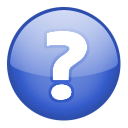 | Can I use PVD to catalog my DVD collection? Yes, but bear in mind it's a video database, not a media database. It's designed to record information about movie titles, not specific DVD releases. You may, of course, record whatever information you like about the particular media you own, but recording and managing information unique to specific DVD releases is not a primary design objective of the program. |
User Interface
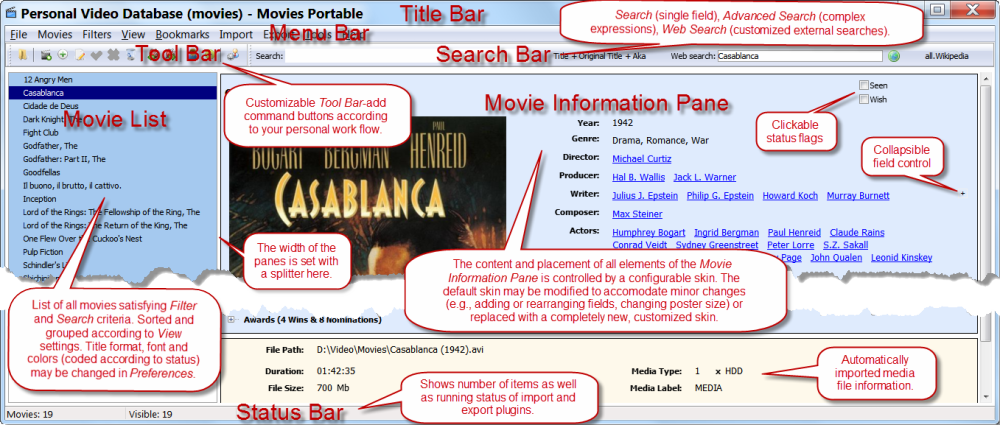
The primary elements of the user interface are a Record List on the left and an Information Panel (showing the details of the item in the list) on the right. In Movie View, these show movies and movie information. In People View, they show people and people information. Switch views using View>Switch to people/movies. The view will change automatically (according to the link behaviour settings at Preferences>Miscellaneous) when people links are used in Movie View or movie links are used in People View.
Filtering the List
The content of the List can be controlled using the Filters menu. It will also "filter-as-you-type" in the Search box. By default, the search will be of the title/name fields, but any standard field (or all fields) can be selected using the drop-down selector. At the bottom of that list (Movie View only) is Advanced search—for complex searches.
 | Filtering the list has an important purpose beyond controlling what items are visible. Export operations are performed on all the items visible in the list. So if you want produce a report of a subset of your collection, the list must be filtered first. Also, filtering the list and then selecting all items will often be the most effective way of selecting items for an import operation to download information. |
Selecting Items
Items in the list may also be selected according to Windows conventions (click an item to select it; Ctrl-click to select additional items; Shift-click to select a block; Ctrl-A to select all; Ctrl-click selected items to deselect them). Commands on the Movies menu applicable to multiple items will apply to all selected items (all of these commands also appear on the List context menu). Selecting Edit when multiple items are selected will invoke the Multiple Movies Editor. Note that the Information Panel will always show the last selected record. When invoking commands, be careful not to assume this record is still selected, or that it's the only record selected.
 | Invisible Records  The Filter menu includes an "Advanced" sub-menu with a setting for "visibility." A non-visible record exists because the information is used in a different record type elsewhere, but you have elected not to display that information as a primary record. So, for example, you may choose not to collect any information about people. As you would expect, your People View is empty. But if you show non-visible records, you'll see all the records for the credits shown in your movie records. Similarly, if you do choose to collect people information—including filmographies—then all the movies those people are associated with are included in the database. Those not part of your collection will be invisible. For the most part, the program will effectively manage records such that you can almost forget invisible records exist. It's important, however, you're confused by some behaviours of the program. When adding a "new" movie, for example, you may be surprised that instead of creating a new record, an existing record with the same title is displayed. The program has found an invisible record with the same title, and has made it visible. The implications of this are discussed in *Adding Movies. |
Edit Mode
When Movies>New or Edit are selected—or an item in the List is double-clicked—the Information Panel changes from Display to Edit mode. In Edit mode, the contents of all fields can be changed. The changes are not written to the database until Apply changes or another record is selected. Changes may be discarded by selecting Cancel changes or pressing the Escape key on your keyboard.
 Ориентирование (в процессе)
Ориентирование (в процессе)


Статья хорошая , но вот reseta сейчас нет , кто возьмется за перевод. Я не осилю , так как знаю только немецкий язык.