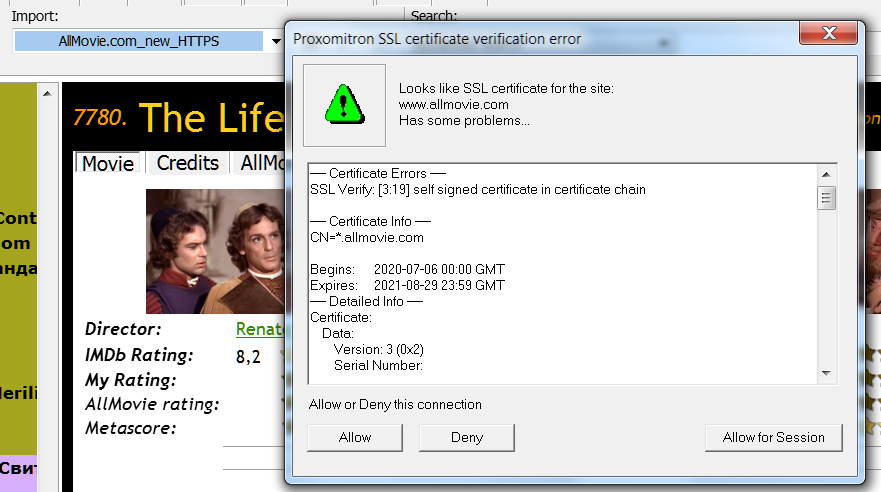Posted by: Ivek23
« on: November 21, 2021, 08:38:20 am »Where you have copied the Proxomitron program folder. You have it in Program Files or in Program Files (x86) or elsewhere on your computer partitions. I have copies in Program Files and in Program Files (x86) as well as on other partitions of the computer and I have not had any problems starting Proxomitron program. However, you can also try running the Proxomitron program with " Compatibility Troubleshooting " . Maybe this will solve your problem.Does not work. Unfortunately... I registered 127.0.0.1 in the "Host" file, I run the Proximatron on behalf of the administrator... It does not help.
Unfortunately, as experiments have shown, access to the local service (127.0.0.1) is denied at the OS level. We'll have to reinstall it.
I hope and wish that re-installing will solve the problem.