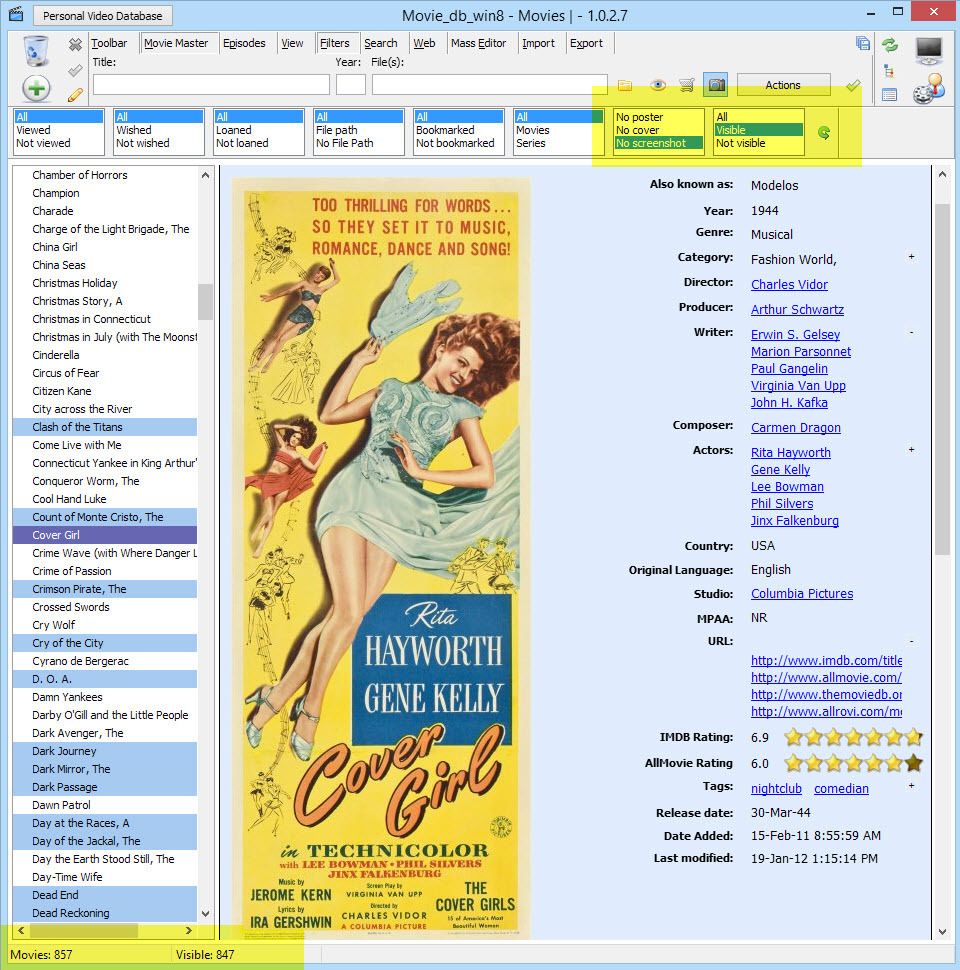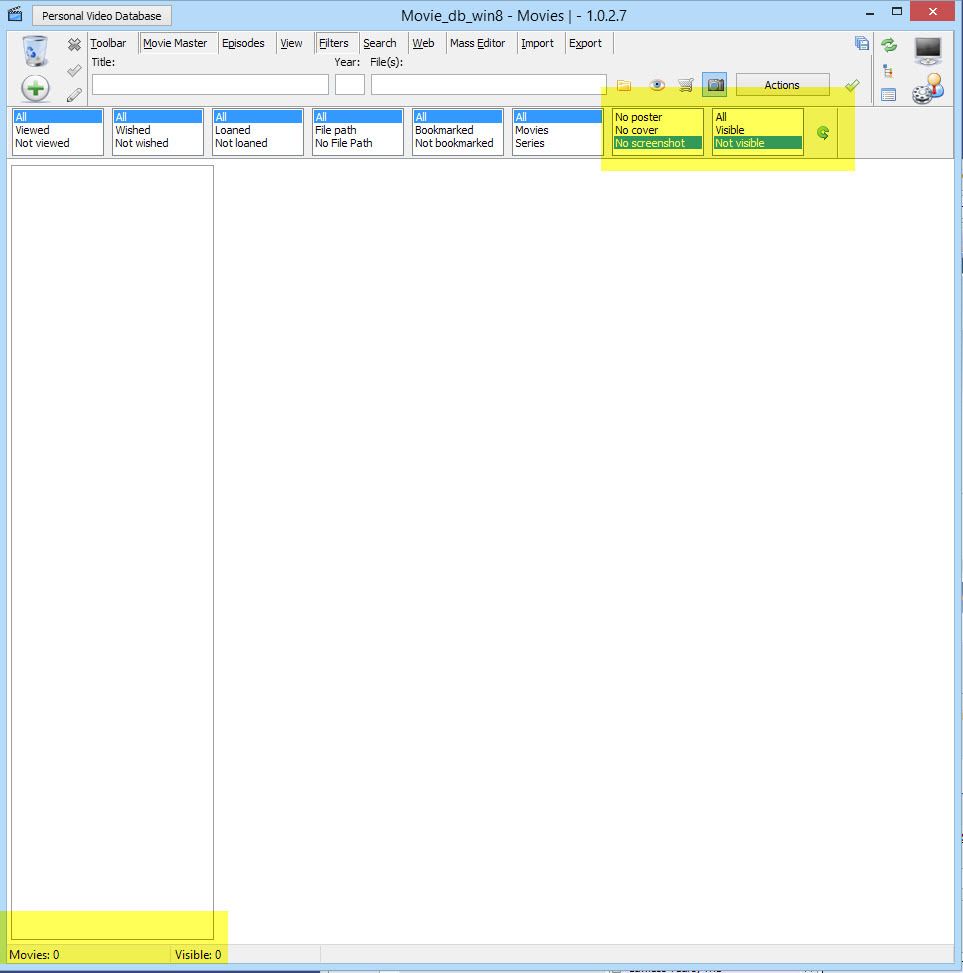Posted by: Kariput
« on: May 03, 2015, 04:25:23 am »That did the trick. That feature is pretty well hidden, I never would have found it without your help. Thanks very much!
EDIT: As a bonus, I see that I am also allowed to search the custom fields that I have created. Very useful.
EDIT: As a bonus, I see that I am also allowed to search the custom fields that I have created. Very useful.