MOD version Update:If you use MOD version and you wants update to the newer MOD versions by yourself (advanced users) you could do the following steps (let us know your problems to be able to improve the guide):
- Important: Make a secure copy of your actual working PVD installation version
- Unzip the downloaded file new version and change the folders: Scripts and Plugings of your actual working PVD.
- The last MOD version has updated the dll files. You can copy and paste overwriting those files if you wants the dll actualization not really needed.
(
Remember: For normal users, the author strongly recommends using the
SyMenu free launcher to install and keep updated the portable Personal Video Database 1.0.2.7 MOD version)
Moving from original PVD version to MOD version.Perhaps, there may be many PVD users who have a movie collection in a PVD original installation and don't want to start over. For them, we suggest the following steps.
"Slow Copy-Paste" own PVD installation/collection adaptation for normal 1.0.2.7 users (not work with 0.9.9.21):
- Important: Make a secure copy for your own actual PDV installation.
- Install the last PVD MOD version (with SyMenu or downloading)
- Run your actual original PVD 1.0.2.7 copy
- Run PVD MOD (with SyMenu or with 'portable.bat')
- In your actual collection selects a packet of movies records (try first one by one movie for learning and after increase the number), and Copy with the option in the right mouse button
- Pass to the PVD MOD and Paste with the option in the right mouse button
- Wait more or less two minutes (it depends of PC), go with the next packet and so on just to finish.
"Dirty" own PVD installation/collection adaptation for advanced users:
- Important: Make two copies a secure copy and a test copy of your own actual PDV installation.
- Unzip the downloaded file version and change the folders: Scripts and Plugings of your test copy.
- Run PVD in portable mode (portable.bat)
- In Preferences/Movies/Custom Items add the fields:
Set (Short Text), Updated (Short Text), TOP_250 (Number), IMDB_Votes (Number), TheMoviedb_Votes (Number), FilmAffinity_Votes (Number)
(If you have some equivalent fields and you want to preserve your data, you can do it without data loose in Preferences/Movies/Custom Ítems, selecting the field, pushing the “Rename” button and writing the new standard MOD name)
The last MOD version has updated the dll files. You can copy and paste this files if you wants the dll actualization not really needed.
Controling the retreived information in PVD MOD:There are two way to control the saved of information in the PVD database.
a) The PVD standard with the 'Set Overwrite Options for the selected plugin' (the "Calendar" button, at right of the script 'Import name').
b) The custom fields and others options aren't included in this menu so the scripts have hardcode parameters to managed it.
Now in PVD MOD can be easily changed launching the first script '
**** Scripts Configuration ****'. These are its powerful capabilities and how use it:
•) Launch the PVD MOD Configuration Script (you must have selected one movie or one person):
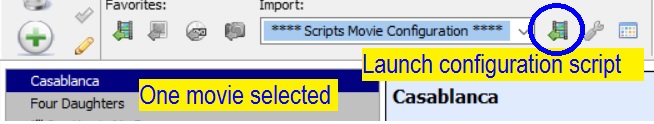
•) Then the PDV MOD Script Configuration windows opens:
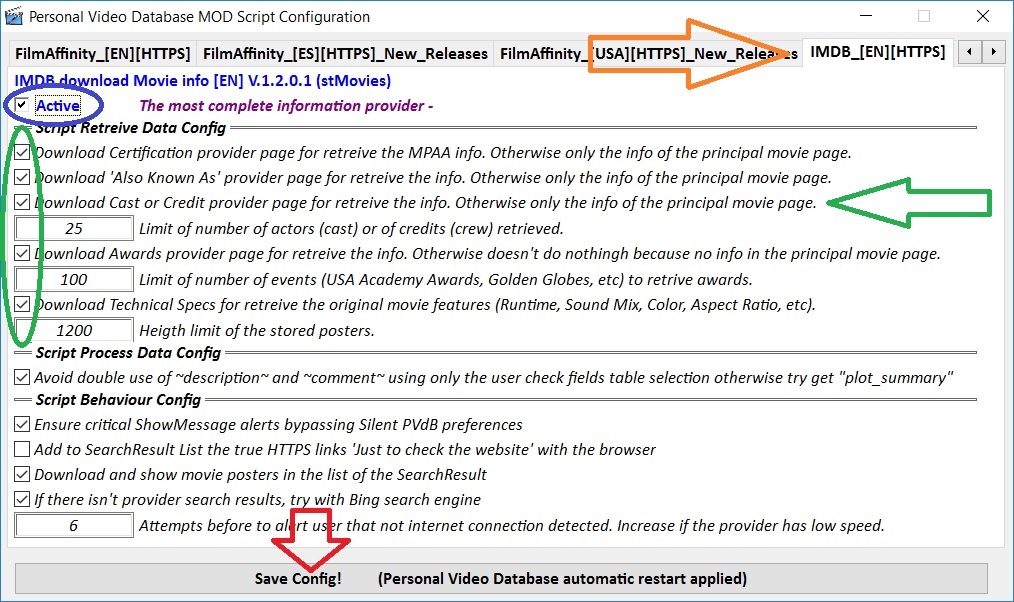
1) Choose the script configuration sheet (Orange arrow)
2) You can activate or deactivate a script checking the Active box (Blue oval). The activate scripts are showed in PVD.
3) Check or un-check the desired option (Green oval). In the example you can avoid download all the IMDB information pages so the script will go faster. This is interesting when you are updating only some particular info, for instance the IMDBRating, than you don't need the actors.
4) There is other numeric parameters that you can change, for instance, the number of actors saved in PVD.
5) Finaly you must saved it (vertical Red arrow). PVD MOD restarts in the same position because it needs compile the scripts with the new parameters.
The author recomends you strongly use
**** Scripts Configuration ****. You can gain a lot of time.